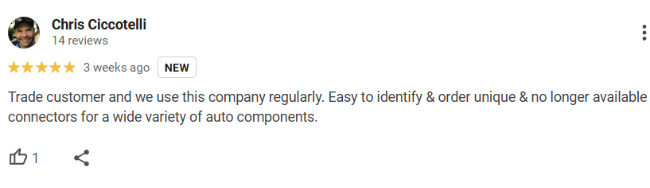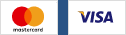HomeElectrical Connectors and PlugsECU, Display, PDM connectors & Accessories

34 Pin Superseal Connector "1" Keying
Product Code: C34F-0001
inc GST for Australian CustomersAUD $48.00 (ex GST)
for International Customers
GBP27.81
EUR52.91
NZD4,532.03
JPY30.24
USD
34 Pin Connector for 34 Pin Connector Motec C125, C127, CDL3, C1212, M800
PDM15 & PDM30
- M&W
Link ECU 'B' Connector Plug TKB G4+ Fury Storm Thunder Extreme
Haltech IQ3 Dash, Nexus Connector B.
Haltech PD16
Haltech Nexus R3 Connector A
ASSOCIATED COMPONENTS:
| PART NUMBER | DESCRIPTION | IMAGE |
| C-ECU-60-BS-90 | Backshell and moulded boot kit |  |
| C-ECU-34-BS | Billet Backshell |  |
| C-ECU-34-SB | Raychem Heat Shrink Boots |  |
TOOLS:
| PART NUMBER | DESCRIPTION | IMAGE |
| D-HT-F0220 | universal crimp tool |  |
PIN REMOVAL:
The great thing about this connector, is that you don't need a pin removal tool to remove the pins.
On the underside of the connector is a single white plastic line.
Push that single white plastic piece in, and it will unlock the pins. You will also see two smaller tabs sticking up on the top side of the connector. This indicates that the connector pins are unlocked.
The two smaller tabs also stop you from plugging in the connector when you disabled the pin lock.
Now you can pull out, or insert pins as you need.
To lock the pins in place, you simply push in the two small white tabs on the top side of the connector down.
You can now plug the connector back in.
PIN REMOVAL:
The great thing about this connector, is that you don't need a pin removal tool to remove the pins.
On the underside of the connector is a single white plastic line.
Push that single white plastic piece in, and it will unlock the pins. You will also see two smaller tabs sticking up on the top side of the connector. This indicates that the connector pins are unlocked.
The two smaller tabs also stop you from plugging in the connector when you disabled the pin lock.
Now you can pull out, or insert pins as you need.
To lock the pins in place, you simply push in the two small white tabs on the top side of the connector down.
You can now plug the connector back in.
We have previously changed out part number system, the previous part number was C-ECU-34